
October is Cybersecurity Awareness Month, and we’re joining the global effort. This online safety awareness and education initiative is co-led by the National Cybersecurity Alliance and the Cybersecurity and Infrastructure Agency (CISA). This year’s theme, Stay Safe Online, is all about the simple ways to protect yourself, your family, and your business from online threats. Small actions can make a big difference. The Core 4 habits for stronger cybersecurity highlighted in this year's campaign include:
- Use Strong Passwords and a Password Manager
- Turn on Multifactor Authentication
- Recognize and Report Scams
- Update Your Software
Educating both your employees and customers supports a strong cybersecurity culture. This will help establish trust that your organization takes cybersecurity seriously and is dedicated to doing what's best for everyone involved. As a Cybersecurity Awareness Month Champion, we want to make it easy for you to run a successful Cybersecurity Awareness Month campaign with a variety of grab-and-go resources for you to share throughout the month (and beyond)!
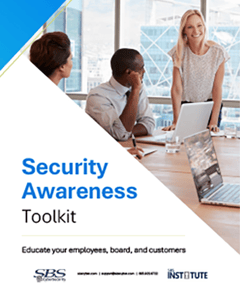
Download: Security Awareness Toolkit
Cybersecurity Awareness Month is a great reminder to refocus on cybersecurity awareness, but education needs to take place throughout the year to be fully effective. We want to make it easy for you to educate your customers, board, and community to stay cyber-safe all year long. We encourage you to review the SBS Security Awareness Toolkit to easily share cyber tips, social media posts, events, and more, reinforcing your organization's strong cybersecurity culture.
Cyber Showcase Webinar: Cybersecurity Awareness Month Prep Session
October is Cybersecurity Awareness Month — the perfect opportunity to show your commitment to protecting customers. Join us to learn how to make the most of it. This discussion will cover the top risks your customers face, including emerging AI-driven threats. You’ll also walk away with key statistics and practical strategies to better engage and educate them during Cybersecurity Awareness Month.
Use Strong Passwords and a Password Manager
It's not uncommon to juggle a staggering 100 or more passwords. Thankfully, password managers have come to the rescue, alleviating the hassle and enhancing account security. Password managers effortlessly generate strong, unique passwords. They are safer than manual memorization because they can create and store complex, unique passwords for each account, reducing the risk of using weak or repeated passwords. They also offer encrypted storage, protecting your credentials from cyber threats like phishing and hacking.
Resources to share:
- Are Password Managers Secure?
- Effective Strategies to Prevent Password Reuse
- Stronger Passwords, Stronger Security
Turn on Multifactor Authentication
Multifactor authentication, or MFA, is a security measure that requires anyone logging into an account to navigate a two-step process to prove their identity. It makes it twice as hard for criminals to access an online account. When it’s available, always turn it on because it’s easy to do and greatly increases your security.
Resources to share:
Recognize and Report Scams
Phishing is a crafty tactic used by cybercriminals to deploy counterfeit emails, social media posts, or direct messages with the sole purpose of enticing you into clicking on a dangerous link or downloading a malicious attachment. Falling victim to these schemes could install malware on your device or cause you to inadvertently divulge your sensitive personal information. Thankfully, with a little awareness, you can easily steer clear of these fraudulent emails. Once you're acquainted with the telltale signs, you'll be ready to outsmart these phishing attempts.
Resources to share:
- What Are the Best Methods to Test Employee Cybersecurity Awareness?
- Phishing Tips for Employees: How to Prevent Phishing in Business
- How to Protect Yourself From Phishing Emails by Following the Golden Rule of Email
- Red Team Testing: Simulating Real-World Attacks to Strengthen Security
Update Your Software
One of the easiest ways to keep information secure is to keep software and apps updated. These updates serve to address common software issues while also supplying crucial security patches that fortify defenses against potential breaches. As you prepare for Cybersecurity Awareness Month, we encourage everyone to break free from the habit of deferring updates with the "remind me later" option, thus proactively outsmarting cybercriminals.
Resources to share:

.png?width=400&name=SBSIWebinarsBundles_WebMenu%20(1).png)

